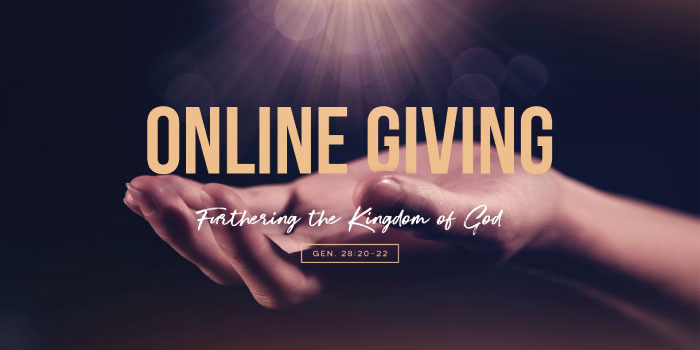New Website Feature: Emailing Users
Hello, all.
I’ve installed a new plugin that should give us some increased utility in reaching out to our website users: emailing.
There are two main features: Ad-hoc Emails and Post Notification Emails.
Ad-hoc Emails
Ad-hoc emails allow you to notify other users (one or many) about anything at all. To send an ad-hoc email…
- On your dashboard, click on the “Email Users 2” option on the left sidebar and then select “Send to Users”.
- Select the users you want to receive your message by clicking on their names. You can select multipe users by holding the control key on your keyboard as you click each name.
- Type your subject and message.
- Click the “Send Email” button.
Post Notification Emails
Post-Notification Emails are sent to selected/all users informing them of a new post on the website. To send a post notification email…
- After publishing your post, click on the “Notify Users About This Post” link on the right sidebar.
- Select the users you want to receive your message by clicking on their names. You can select multipe users by holding the control key on your keyboard as you click each name.
- If you want to send your notification to ALL users, do not select individual users. Instead, select all of the “Roles” in the left listbox (e.g. Role – Administrator, Role – Editor, Role – Subscriber).
- You’ll see a preview of the email.
- Click the “Send Email” button.
Really Incredibly-Important Notes
- Use post notification sparingly! We all hate getting spam and if we begin notifying all website users everytime we post something new, we will annoy or even lose our audience.
- Users are able to opt-out of post notification in their settings. So if you don’t see their name in the list of users, this is why.
- Be careful who you notify of posts! You could easily write a new Church Board post and then choose to notify people not on the Board; they would get a copy of your post in their email!
- I realize that users are listed with their usernames displayed. This means that you may not know automatically that Dale is ‘dcr’, for example. I will try to modify the plugin to display more than the usernames but I can’t promise anything. If you are unsure who a user is, please let me know and I’ll get right back to you!
Thanks for reading and happy (responsible) posting! : )